Have you ever had a folder on your desktop that you wanted nobody to see or want it to be hidden from each and every person except you?
Now you can make your folder truly invisible but then you have to remember where you placed it. This is a very funny trick and works greatly in Window 7.
With the steps mentioned below you can create a folder which nobody would be able to see:Now you can make your folder truly invisible but then you have to remember where you placed it. This is a very funny trick and works greatly in Window 7.
- Using your mouse, click right button of it and create a new folder.
- Click on rename option. Delete the name of the folder so that nothing is written there.
- Now hold down “Alt” key and type 0160 using number pad and then release the Alt key.
- Now just click anywhere outside the folder. The folder will be created with an invisible name.
- Now you are required to change the icon to make the folder hidden. Right click on the folder and then to properties followed by Customize, then select a blank icon to make the folder invisible. Then click on apply and then OK.
And, you have a folder which is invisible.
See Video
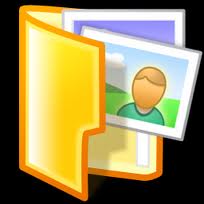
Comments
Post a Comment